Loading...
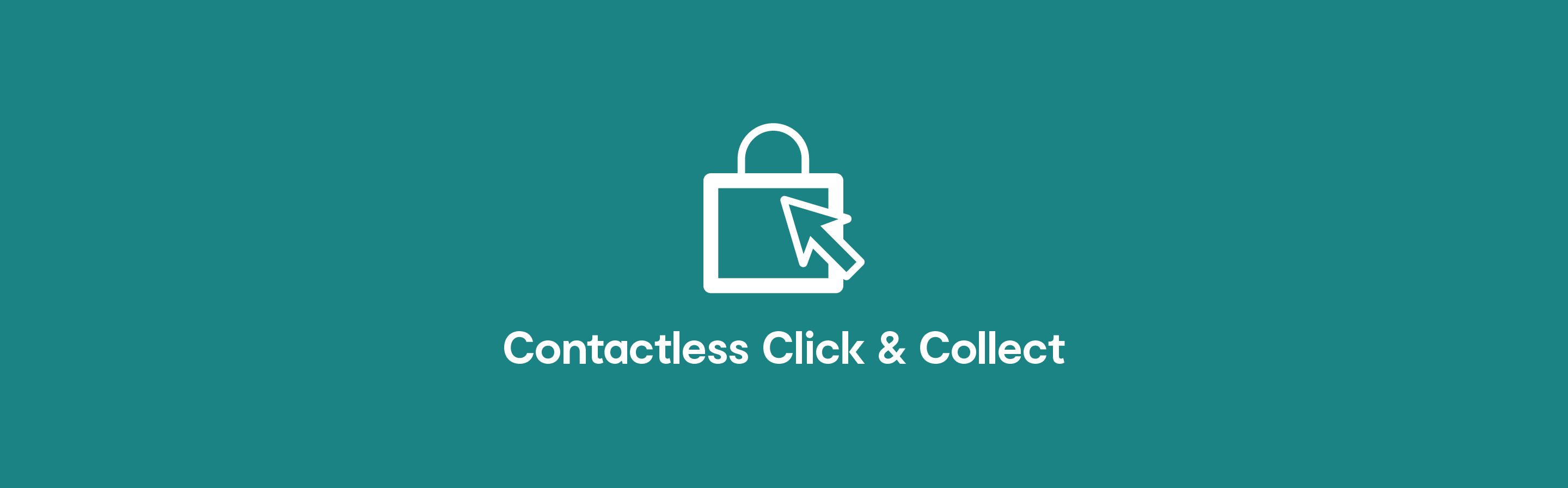
Select your store on the interactive map below to see pickup points, and any time exceptions.
Weekday tip: To avoid queues, please think about collecting in the mornings.
Weekend tip: On Saturdays 9-10am is the quietest time for collections.
All NZ stores

In-store collection
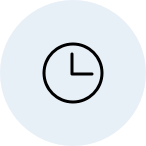
Book a pick up time
booking link sent in SMS

Check in at pick up point
check in link sent in SMS

Confirm arrival in Social Q
tap the 'Confirm Arrival' button
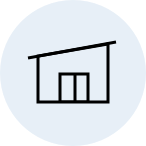
Collect your order from the fitting room
pick your order from the counter
In-store pick up process:
When your order’s ready to collect we’ll send you an email and SMS. Only go to the store once you receive this ‘Ready to collect’ notification.
In the SMS there will be a link to choose a collection time using the Social Q app. It’s important to book in a pick up time as this ensures a quick safe pick up.
In Social Q app enter your name and order number to book in a pick up slot.
We send you an SMS confirming the slot with a check in link.
When you arrive, go to the Fitting room (look out for signs).
Please use the floor markings to ensure queuing customers are an appropriate distance apart.
The store team member at the counter will locate your order and place it on the counter.
You can then pick up your order and leave; no need to sign for the package.
Please remember to bring reusable bags or a trolley if your order contains large items.
Select your store on the map to view pick up details:
Easter
Back To School
Back to School Tech
Mother's Day
Mother's Day Gift Inspiration
Home & Living
Appliances
Storage & Organisation
Bedroom StorageStorage Drawers & TrolleysWardrobe OrganisersDrawer OrganisersGarment RacksHangersShoe Storage
Bedroom
BeddingDuvet Cover SetsDuvetsSheetsCoverlets & ComfortersBlankets & ThrowsIndoor CushionsCushion CoversPillowsPillowcasesPillow ProtectorsMattress Protectors
Kitchen
Kitchen AppliancesAir FryersCoffee Machines & MakersConvection OvensElectric CookingFood Processors & MixersJuicers & BlendersKettlesMicrowavesMulti Function AppliancesSandwich MakersSlow & Pressure CookersSteamers & Rice CookersToasters
Furniture
Living Room FurnitureCoffee TablesEntertainment UnitsSide TablesBookshelvesOccasional ChairsBeanbagsOttomansSofasShelving Units
Home Decor
Candles & Home FragranceDiffusersFloral Scented CandlesFresh Scented CandlesFruity Scented CandlesEarthy Scented CandlesSweet Scented CandlesSpice Scented CandlesEssential OilsWax Warmers
LightingFloor LampsGlobes & light bulbsLED Lights & Neon LightsSmart lightingTable LampsDesk LightingKids lighting
Home Office & Stationery
Stationery SuppliesPens & PencilsPencil CasesCopy PaperGeneral StationeryHighlighters & MarkersDiaries & PlannersNotebooks & JournalsExercise, Binder & Subject BooksLabelling & LaminatingBoardsKids StationeryMail & Packaging Supplies
Computer & Laptop AccessoriesLaptop Bags & SleevesKeyboard & MouseComputer AccessoriesiPad CasesPowerboards
Pets
Discover
Low Prices For LifeThe Home of Low Prices$2 & Under$3 & Under$5 & Under$10 & Under$20 & Under$30 & Under$50 & Under
Price DropsPrice Drops Home & LivingPrice Drops ToysPrice Drops BathroomPrice Drops BedroomPrice Drops Kitchen & DiningPrice Drops Storage & OrganisationPrice Drops Sports & OutdoorPrice Drops ClothingPrice Drops WomenPrice Drops MenPrice Drops PetsPrice Drops Art & CraftPrice Drops BeautyPrice Drops TechnologyPrice Drops Party
Women
Womens Accessories
Womens HandbagsWomens BackpacksWomens Crossbody bagsWomens Shoulder bagsWomens Tote bagsWomens Weekender bags
Womens JewelleryWomens Necklaces & ChainsWomens EarringsWomens BraceletsWomens RingsJewellery StorageSterling SilverPlated JewelleryBody Jewellery
Womens Clothing
Womens TopsWomens Printed TeesWomens Sleeveless TopsWomens Short Sleeve TopsWomens Button Up ShirtsWomens Long Sleeve TopsWomens T ShirtsWomens Tanks Singlets & Camis
Womens Activewear
Womens Bras & Underwear
Womens UnderwearWomens Curve UnderwearWomens Bikini UnderwearWomens Boyleg UnderwearWomens G StringsWomens Full Coverage UnderwearWomens Midi UnderwearWomens High Waist UnderwearWomens Seamfree UnderwearWomens Value Pack UnderwearWomens Period UnderwearWomens Cheeky Underwear
Men
Mens Activewear
Mens Clearance
Clearance Mens ClothingClearance Mens Underwear & SocksClearance Mens TopsClearance Mens ActivewearClearance Mens ShortsClearance Mens SleepwearClearance Mens WorkwearClearance Mens Hoodies & SweatsClearance Mens Jeans & PantsClearance Mens Jackets & Coats
Kids & Baby
Baby & Nursery
Hospital Bag EssentialsNewborn Essential ClothingOvernight BagsPyjamas & AccessoriesTech AccessoriesBeauty & Hygiene
Baby ClothingBodysuitsLeggingsTopsBottomsRompersCoverallsMultipacks & SetsDressesJumpers & KnitwearSleepwearUnderwear & SocksSwimwearMix & Match ClothingAccessoriesShoesWardrobe Essentials$5 & Under$10 & Under$20 & Under
Feeding & NursingTeethers & RattlesTommee TippeeBibs & SoothersBottle FeedingBreast FeedingFeeding AccessoriesHighchairs & Boosters
Girls Clothing
Boys Clothing
Toys
Toys by Category
Indoor PlayKids Art, Craft & StationeryBlocks & ConstructionDolls & AccessoriesVehicles & Remote ControlPlush ToysBoard Games & PuzzlesAction FiguresWooden Toys
Outdoor PlayBikes, Scooters & SkateboardsWater PlayPool, Beach & SwimmingBackyard Play ToysPlay Equipment
Preschool & ToddlerActivity & ConstructionLearning & PuzzlesPlush & FigurinesPreschool VehiclesPreschool Wooden ToysRole Play & ActivitySensory Friendly ToysWalkers & Ride ons
Brands
LEGO ShopJust Landed LEGOLEGO All1.5+ Years4+ Years6+ Years9+ Years13+ YearsLEGO AdultLEGO Best SellersLEGO CityLEGO ClassicLEGO CreatorLEGO Disney PrincessLEGO DUPLOLEGO FriendsLEGO GamingLEGO Harry PotterLEGO HolidayLEGO MinecraftLEGO MinifiguresLEGO NinjagoLEGO Play UnstoppableLEGO SpaceLEGO Speed ChampionsLEGO Star WarsLEGO Super Heroes MarvelLEGO SonicLEGO Super MarioLEGO TechnicLEGO BotanicalsLEGO ONE PIECELEGO Formula 1LEGO Vehicles
Beauty
Makeup
Sports & Outdoor
Shop by Category
Ball Sports & GamesBasketballTable GamesDarts & DartboardsTennisSoccerCricketRugbyNetballGames & ActivitiesSwimmingSoft PlayOther Ball Games
Entertainment
All EntertainmentParty Supplies
Party DecorTable DecorBalloonsDecorationsPinatasParty LightsCandles & ToppersChristmas Party Supplies
Party TablewareParty Plates & BowlsParty CupsParty NapkinsParty CutleryStrawsTable DecorParty Serveware & Accessories
Art & Craft
ArtistryPaintSketch PadsCanvasPaint BrushesArtistry AccessoriesArt SetsDrawingClay & ModellingGem Art
Clearance
Womens Clearance
Clearance BeautyClearance CosmeticsClearance Bath & BodyClearance SkincareClearance Cosmetic BagsClearance HairClearance FragrancesClearance Gift SetsClearance ToiletriesClearance Health Care
Clearance ClothingClearance UnderwearClearance TopsClearance ActivewearClearance DressesClearance SwimwearClearance SleepwearClearance Curve & Plus SizeClearance SkirtsClearance PantsClearance ShortsClearance JeansClearance MaternityClearance WorkwearClearance Jumpers & CardigansClearance Jackets & Coats
Mens Clearance
Clearance Mens ClothingClearance Mens Underwear & SocksClearance Mens TopsClearance Mens ActivewearClearance Mens ShortsClearance Mens SleepwearClearance Mens WorkwearClearance Mens Hoodies & SweatsClearance Mens Jeans & PantsClearance Mens Jackets & Coats